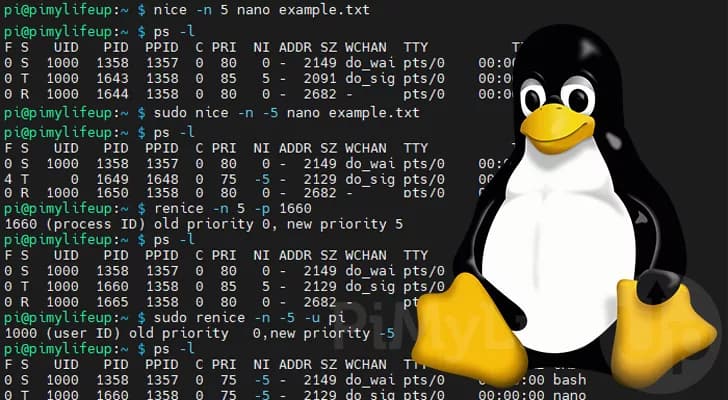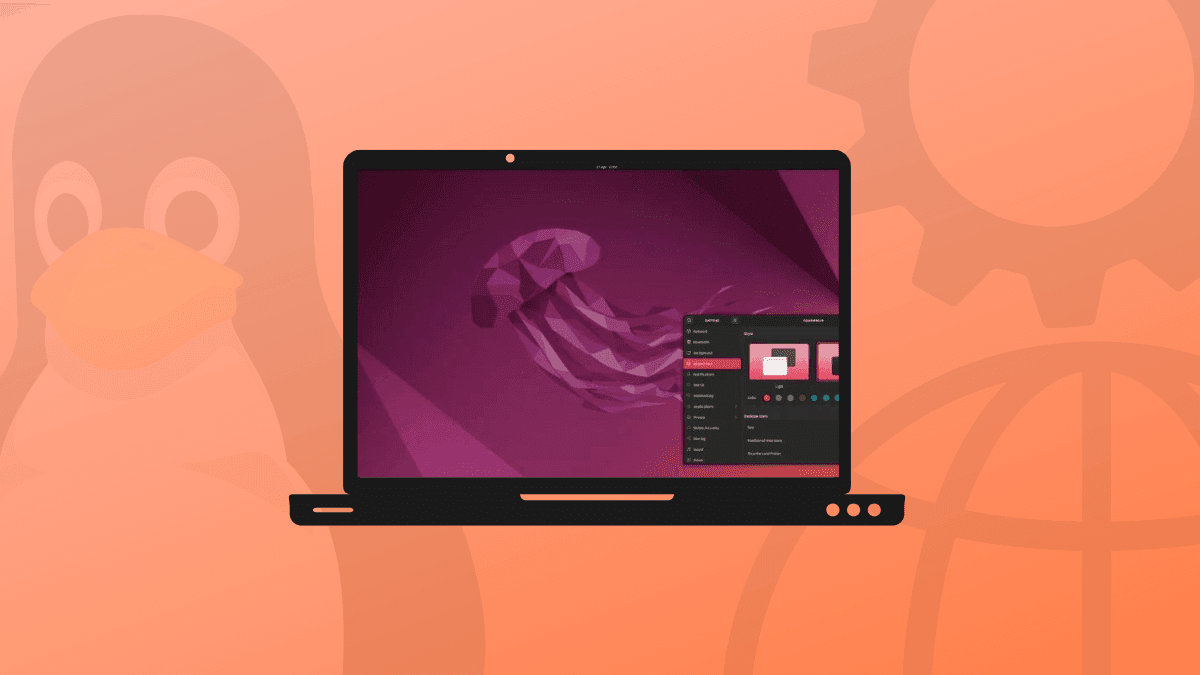Package management lies at the heart of Ubuntu's software ecosystem and linux distros in general, empowering users to install, update, and remove software effortlessly. With various package management systems available, such as APT, Snap, and Flatpak, it's essential to have a solid understanding of how they work and how to leverage them effectively.
Ubuntu incorporates multiple package management systems to cater to different software distribution needs. Up until Ubuntu 22, the default package management system was APT, which is still widely used today. In recent years, Snap and Flatpak have gained popularity, offering cross-distribution compatibility and sandboxed applications. According to Ubuntu's website, "Snaps are containerized software packages that are simple to create and install. They auto-update and are safe to run. And because they bundle their dependencies, they work on all major Linux systems without modification."
The direction by Canonical is obvious, switch to a Snap based system. However, the community is not so onboard on this move. Let's understand the differences.
APT Package Management
-
Most extensive and distributed software repository with a wide range of packages.
-
It has efficient dependency management, automatically resolving and installing required dependencies (sometimes..).
-
We can say its defiantly the most mature and well-established package management system there is in the Linux distros world.
-
It's also by far the fastest package management system there is.
But it does also comes with some builtin disadvantages, such as:
-
Limited sandboxing capabilities for applications.
-
Dependency conflicts can occur in complex software environments.
-
Repository updates may not always include the latest software versions.
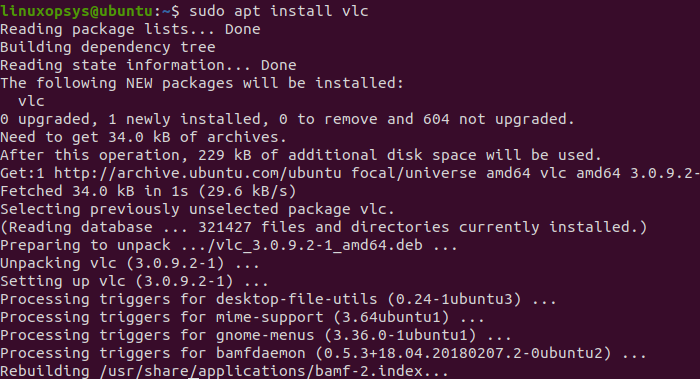
Canonical's case - Snap Packages:
-
Snap is considered as a cross-distribution compatibility, allowing software to run on different Linux distributions.
-
It's Easy installation and removal of software, with automatic updates.
-
It includes what Canonical's considering as their top ability - Application sandboxing, enhancing security and isolation.
-
It bundles dependencies, reducing conflicts and compatibility issues.
-
And it'll have wide availability of software in the Snap Store.
But, just like other package managers - it has its disadvantages, most of them are claimed by the Linux users community:
-
Relatively larger package sizes, resulting in increased download and storage requirements.
-
Can be slower to start compared to traditional packages (Firefox browser for example).
-
Limited access to system resources, potentially impacting performance in resource-intensive applications.

Flatpak:
- It's a cross-distribution compatibility, similar to Snap packages.
- Application sandboxing, ensuring security and isolation.
- Ability to bundle dependencies, reducing compatibility issues.
- Independent of the host system, allowing for newer software versions.
- Wide availability of software in Flatpak repositories.
But it has very similar cons just like Snap:
- Larger package sizes compared to traditional packages, resulting in increased download and storage requirements.
- Possible duplication of system libraries, leading to larger disk usage.
- Dependency management can be more complex compared to APT.
- Some software may not be available as Flatpak packages.
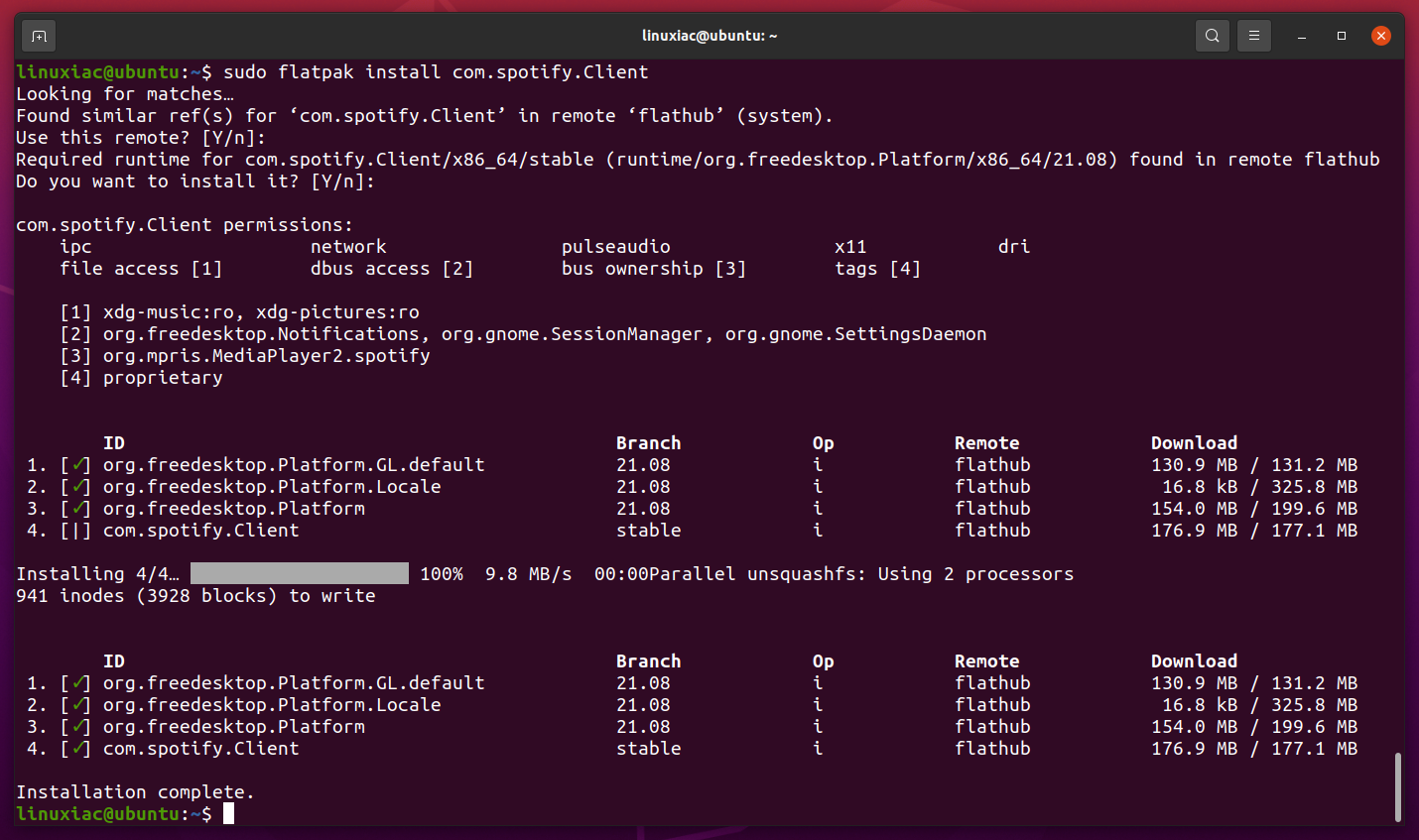
I didn't try Flatpak yet, but according to a vast majority of the Linux community, it's a better alternative to Snap especially due to Snap performance issues which Canonical is still working on.
Of course, there are many other package managers available out there, but these are the ones I'm most familiar with.
In conclusion, I won't come and say package manager X is the best one - While each package management system has its pros and cons, understanding their differences allows software developers and Linux distro users to make informed decisions based on their specific needs. APT remains a mature and efficient choice, while Snap and Flatpak provide advantages such as cross-distribution compatibility and enhanced security. Evaluating factors like performance, resource usage, and software availability will help determine the most suitable package management system for individual use cases.